dsfsfsfsfs

HOW TO SET UP (AND EDIT) SCHOOL DETAILS
The very first task of the Book Club Organiser at the start of each new school year is to set up the Book Club ordering platform Wizard. This is where classroom details, catalogue quantities and order deadlines all sit in one handy platform to make future ordering and distribution easier for everyone. You can make edits to this section throughout the year, as needed.
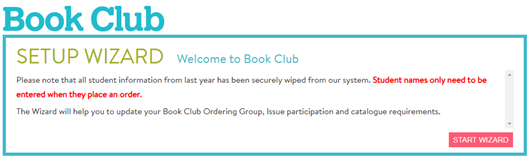
Wizard Step 1:
Keep us up to date with your details. This section tells us how you like to run Book Club in your school (every school is different). It also lets you keep your contact details up-to-date so you can receive delivery updates and newsletters. Under LOOP Settings, you can manage gift delivery. This is where a parent can make a purchase as a gift and have it go to the school. These items are flagged and are not distributed to the child. Parent Notifications enabled means parents will receive a notification when the Book Club Organiser submits the order to Scholastic.
Wizard Step 2:
You can add or select your School and ensure the mailing address is correct here. Did you know that creating a new account with Scholastic is unnecessary if you move to another school? In this step of the wizard, you can move your details to your new school.
Wizard Step 3:
If you are ordering for your whole school or year level, you must set up your Book Club Ordering group. This means your catalogues will arrive bundled in each class, and your orders will return to you in class lots, making running Book Club much easier. Parents will see a list of all classes on LOOP and can then select their child's class. If you have a new teacher arriving after you have completed the wizard, select CLASSES from the main menu, and you can add a new class at any time.
Deadlines for finalising catalogue quantities can be found here.
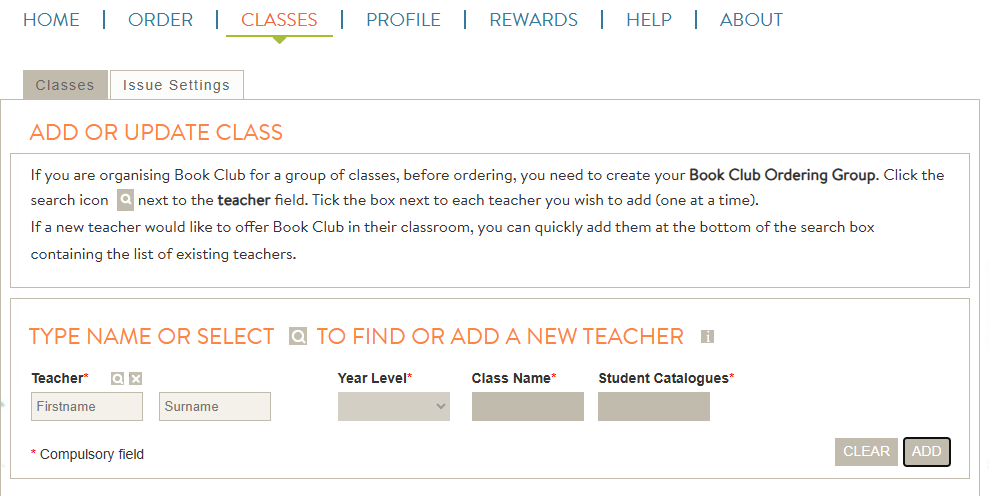
Wizard Step 4:
Every school runs Book Club differently, and some may opt out of running a particular issue during the year as it conflicts with other events. Maybe your school closes earlier than others. In this step, you can let us know what works for you and when to send you catalogues.
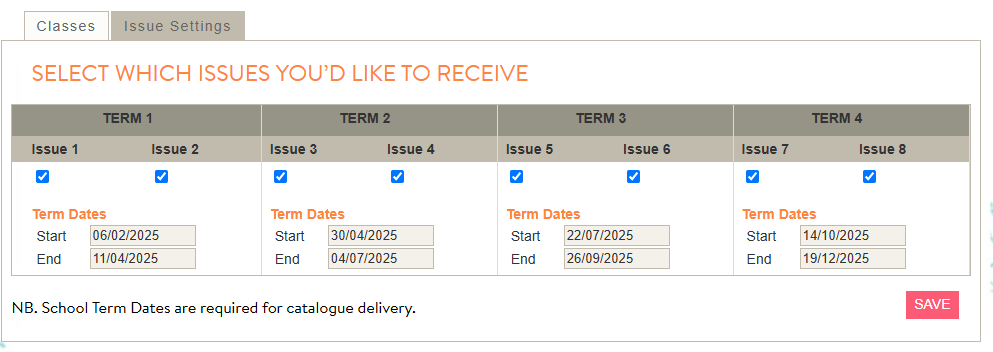
Wizard Step 5:
Schools earn 15% (10% for home deliveries) in Scholastic Rewards on all Book Club orders to help them obtain more books and additional learning resources. One Scholastic Reward = One Dollar. Scholastic Rewards can be used to pay or part-pay for any Book Club, Teacher Essentials or School Essentials order, including our Teaching Learning programs order. Scholastic Rewards are earned on the net value of the order.
Every school uses its Scholastic Rewards differently! Some allocate Rewards to one person, who manages the whole school, while others allocate Rewards to each class, and the teachers use class resources. Select your preferences in this step.
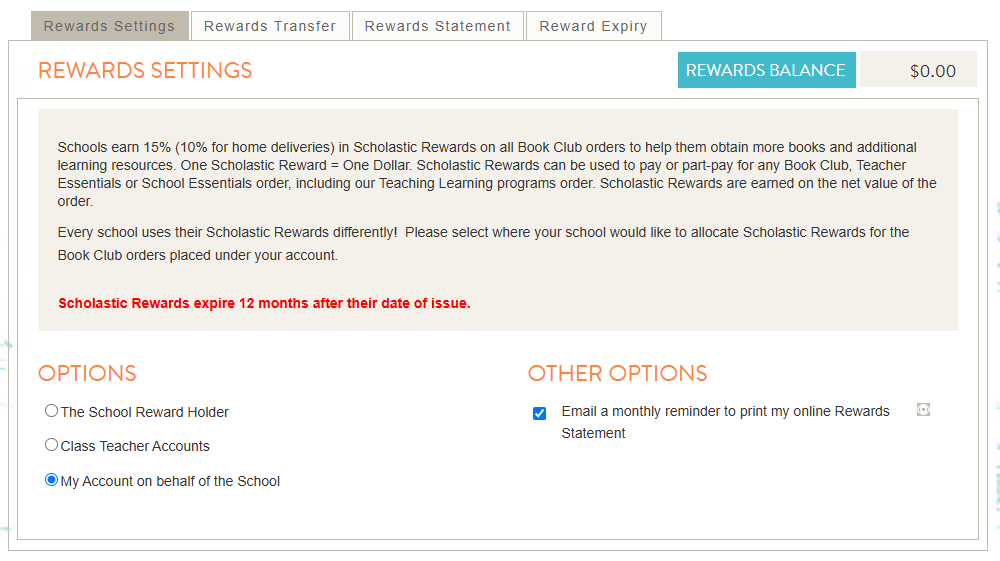
Wizard Step 6:
Finally, if a teacher leaves the school, you can remove their details from the platform here.