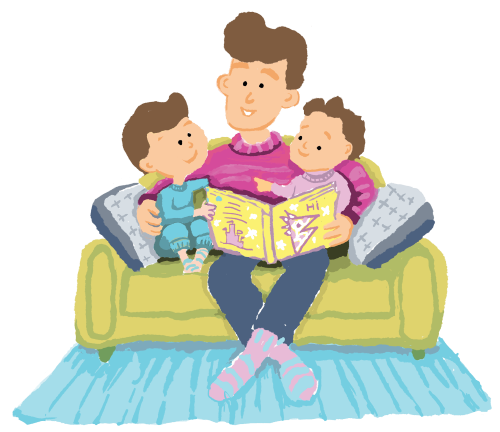HOW PARENTS ORDER FROM BOOK CLUB
The parent ordering platform is called LOOP. Our website has many resources for parents to set up and order through LOOP.
Parents wishing to order products through Book Club can follow the following step-by-step instructions:
2. New parents can follow the Wizard to set up a child’s profile
3. Click the ORDER tab, and select the child’s school and Issue of Book Club
4. Select your child’s name
5. Enter the product item number from the Book Club catalogue
6. Apply promotional codes that children may have earned from previous Issues
7. Make a payment via credit card. Please note there is a surcharge of 1%.
8. Feel great about the Scholastic Rewards that have been earned for the school
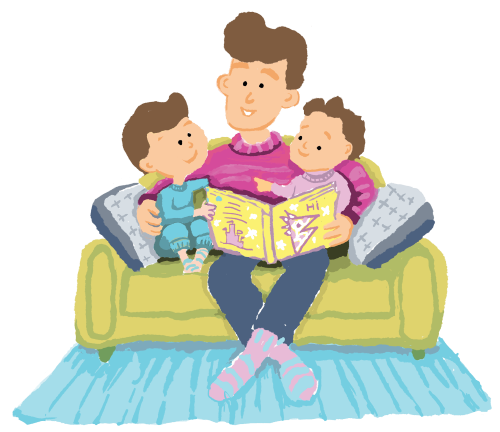
Copyright © 2019 Scholastic Australia. All rights reserved.